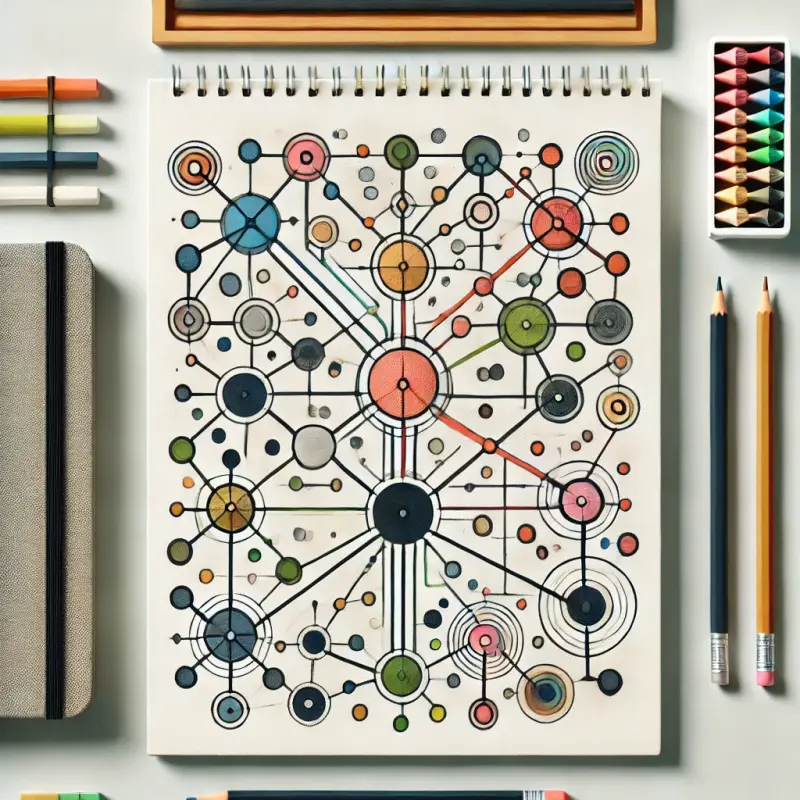Visual Memory Techniques for the Learning Process: How to Use Color and Shape Effectively
Introduction
Visual memory techniques leverage the brain’s natural ability to retain and recall images, making them powerful tools for learning. Colors and shapes play a crucial role in organizing, categorizing, and encoding information visually, helping students and professionals absorb and recall knowledge more effectively. In this article, we’ll explore practical methods for using colors and shapes to enhance memory and learning.
Why Visual Memory Techniques Are Effective
- Engage Multiple Senses: Visual learning combines visual and cognitive processing, improving retention.
- Simplify Complex Ideas: Shapes and colors can break down complicated topics into digestible parts.
- Enhance Focus: Color-coding and diagrams make studying more engaging and less monotonous.
- Strengthen Associations: Visual cues create stronger connections between information and context.
Using Color for Visual Learning
1. Color-Coding for Organization
Assign specific colors to categories of information:
- Use one color for key terms, another for examples, and another for definitions.
- Apply colors consistently across notes, flashcards, and diagrams.
Example:
When studying biology:
- Green for plant-related terms.
- Red for anatomy topics.
- Blue for water systems.
2. Highlighting and Emphasis
- Use highlighters to draw attention to critical points, such as formulas, keywords, or main ideas.
- Avoid over-highlighting; focus on 1-2 key points per paragraph.
Tip: Choose vibrant but non-distracting colors like yellow or light blue.
3. Emotional Associations with Color
Colors evoke emotions that can reinforce memory:
- Red for urgency or important dates.
- Yellow for cheerful, creative ideas.
- Blue for calm, logical processes.
Example: In a timeline, use red to mark pivotal events and blue for background details.
4. Layered Color Coding
- Combine multiple colors within a single page to show relationships between concepts.
Example: Create a mind map where each branch is a different color, representing unique categories.
Using Shape for Visual Learning
1. Geometric Shapes for Organization
Shapes like circles, squares, and triangles can represent different types of information:
- Use circles for overarching ideas or themes.
- Squares for related details or subcategories.
- Arrows to indicate relationships or flow between ideas.
Example: A diagram showing the water cycle with circles for phases (evaporation, condensation) and arrows for transitions.
2. Diagrams and Infographics
- Create flowcharts, tables, or graphs to represent processes and relationships visually.
- Infographics can combine text, color, and shapes to present complex data simply.
3. Mnemonics Using Shapes
- Associate shapes with specific information for easy recall.
Example: A triangle can represent three key points of an argument.
4. Visual Hierarchies
- Arrange shapes by size, color, or placement to emphasize importance.
Example: Use larger shapes for main topics and smaller shapes for subtopics in a study diagram.
Combining Color and Shape for Maximum Effect
1. Color-Coded Charts
- Combine shapes and colors to create charts, such as Venn diagrams or histograms.
Example: A Venn diagram comparing two historical figures, with each circle in a different color and overlapping areas highlighted.
2. Thematic Mind Maps
- Use shapes to group related topics and colors to distinguish themes.
Example: A mind map of a literature text with circles for characters (red), themes (blue), and quotes (yellow).
3. Flashcards with Visuals
- Add color borders and simple drawings to flashcards.
Example: A vocabulary flashcard with a red border for nouns and a green border for verbs, paired with relevant sketches.
Exercises to Practice Visual Memory Techniques
-
Color-Shape Mapping:
- Take a page of notes and assign a color and shape to each key idea.
-
Diagram Recreation:
- After studying a flowchart, recreate it from memory using shapes and colors.
-
Visual Storytelling:
- Use colors and shapes to create a visual story of a topic, such as a historical event or scientific process.
Common Challenges and How to Overcome Them
1. Overuse of Colors or Shapes
- Solution: Stick to a consistent palette or design system to avoid visual overload.
2. Difficulty Matching Information to Colors
- Solution: Use familiar color associations (e.g., green for growth, red for caution).
3. Limited Time for Preparation
- Solution: Use pre-made templates or tools like Canva or Microsoft PowerPoint for quick visuals.
Tools and Apps for Visual Memory
- Mind Mapping Tools: MindMeister, Coggle, Lucidchart.
- Note-Taking Apps: Evernote, Notion, Microsoft OneNote (supports color-coding).
- Design Apps: Canva, Adobe Spark (to create infographics).
- Flashcard Apps: Quizlet (supports images and color tagging).
Long-Term Benefits of Visual Memory Techniques
- Improved Retention: Visual cues reinforce memory through stronger mental connections.
- Enhanced Understanding: Breaking information into visual elements simplifies complex topics.
- Better Organization: Colors and shapes make notes cleaner and easier to navigate.
- Creative Engagement: Combining visuals with study materials makes learning more enjoyable.
Conclusion
Visual memory techniques offer a creative and effective way to enhance learning. By using colors and shapes to organize, highlight, and connect information, you can improve retention, focus, and comprehension. Start small by incorporating one or two techniques into your study routine, and gradually expand as you grow more comfortable with visual learning. Let color and shape transform your learning process into a vibrant and engaging experience!
Articles
Sign up for our alerts to get the most recent and engaging articles delivered straight to your email.